The ICN and Zoom partnership kicked off with an in-person Zoom Workspace Experience for our customer base in late May. There was a wealth of valuable information shared with everyone, while exploring a variety of features and benefits with the application platform. Zoom demonstrated its features through real-life scenarios like hosting a virtual parent-teacher meeting, sending out emergency alerts, and utilizing a virtual receptionist to manage office calls.

The View Finder…aka Race Track
The session started with an overview of Zoom’s full platform of applications by introducing the newly launched ‘race track’ for the Zoom Workplace. Ken Westermann, Zoom Partner Solution Engineer, gave an interactive presentation on the new AI Companion tool and described it as the " smart assistant that empowers you to increase productivity, improve effectiveness, and enhance skills.”
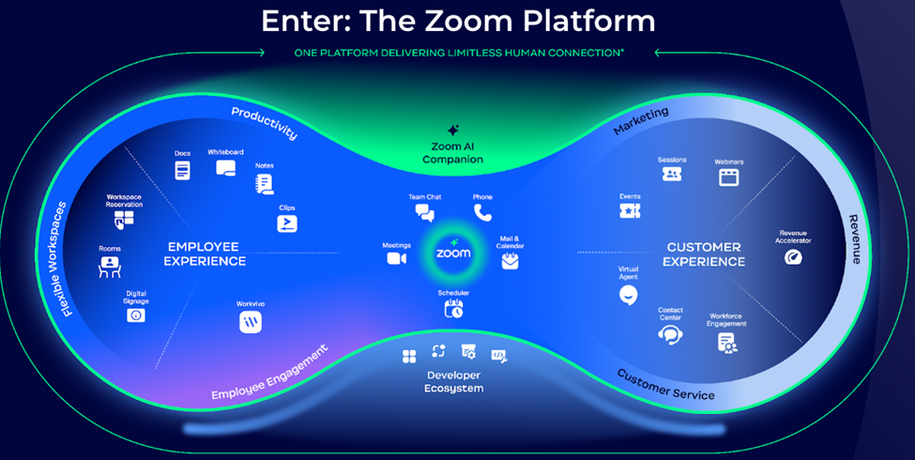
Participants inquired about the reliability and flexibility of AI. Zoom's AI integration has gained a reputation for being reliable and can be turned on or off at the customer level. “Zoom’s AI feature is included at no extra cost for our customers. It is a great way to assign to a specific team within your organization and test the functionality,” added Westermann.
The Zoom team highlighted that their new AI Companion can assist with real-world scenarios:
- In-meeting questions
- Meeting summary
- Questions and summaries in multiple languages
- Team chat, scheduling meetings from team chat, and event composition
- Whiteboard content generation
- Post-call summaries
- Voicemail Task Extraction
- Voicemail prioritization
- Team SMS summary
The first part of the afternoon session ended with an overview of Zoom spaces and employee engagement options. These solutions highlighted scheduling, digital signage, visitor management, virtual reception, workspace reservation, and Zoom rooms. Kara Heichelbech, Zoom’s Account Executive, added all of these experiences keeps teams connected and builds collaboration. She also highlighted the different between Zoom and Zoom for Government (FedRamp). “These two instances look identical and operate identical. There is additional security around FedRamp. Contact Center was just released in the FedRamp recently.”
Using Technology as a Tool
The second part of the afternoon was an energized session with Dr. Lance Ford attending virtually from his Oklahoma classroom with 15+ monitors around him, which displayed the Zoom platform integration. His presentation highlighted Zoom’s functionality of rooms, a virtual receptionist, and the seamless device connections for an alert notification that can be integrated into any office and educational environment.
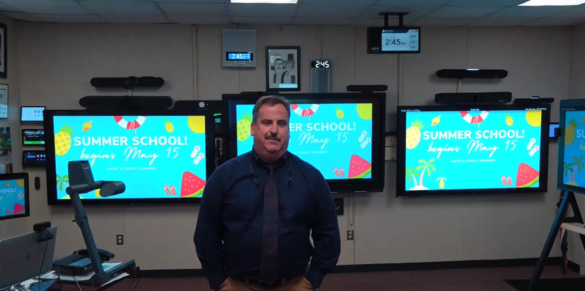
Dr. Ford demonstrated the alert functionality using the Zoom Client, which was linked to a pre-determined emergency response group via phone and sent a mass message to all connected Zoom devices within the organization. With Zoom Phone an organization is required to enter address details in the event a 911 call is dialed. Using Zoom Team Chat, a notification can be launched to all connected Zoom Rooms and devices within the organization, locking down, for example all kiosks, live Zoom classes, Zoom Signage, and room reservations.
Ford demonstrated how a person can control the Zoom components. “Regardless of your location, everything stops. If you are on the floor, in that building, or on that campus you need to know. This is how Zoom, Zoom Rooms, emergency alerts, Zoom Digital Signage, Zoom Phone, and Zoom Team Chat all play together.” This illustrates how the Zoom suite of tools work together to create an experience for a facility, campus, or organization.

The event ended with a view of the Zoom Client and the integration of contact center, team chat, calendar, phone, and more. Participants received answers to their questions and gained insight into how the Zoom suite of tools work together.
Speak with an ICN Representative
Want to learn more about Zoom and how the ICN can help provide this collaboration, contact your account consultant today.
